Website builders are a great way for individuals and small business to start a website without hiring a developer. But as you go down that rabbit hole of web development, it can get rather daunting in deciding which platform to choose. Here’s our top 4…Good luck!
With so many website builders on the platform, it can be quite tricky to know which one will suit your business wants and needs.
For this exercise, we will be comparing
- Gator by HostGator
- Weebly
- Wix
- WordPress.org
What to look for when choosing the right website builder?
Before making any decisions on which builder to use, we recommend that you write down exactly what it is you want the website to achieve.
What are your goals and what sort of features would you like on your website?
Some websites may need a blog and gallery whilst others might need a shop element. All these factors will change which website builder will suit your business needs.
Most website builders offer a drag and drop interface and also a trial which will allow you to test out which one you like best.
One important factor to consider is also the growth of your business… Will the builder be capable of handling your needs as your business grows?
With all of that being said, let’s have a look at some of the website builders in more detail…
Gator by HostGator
Gator is a brand new website builder created by HostGator. The Gator builder is an all in one website builder and hosting solution making a perfect website builder for small business. Gator is a simple website builder, aimed at those with little technical expertise who are in need of a basic website. It combines an intuitive drag-and-drop editor with a handful of templates, just waiting for you to put your own spin on them.
Pros
- Incredibly easy to use editor
- Great social media integration
- Cheap sign-up prices
Cons
- Not suitable for complex websites
- No built-in email marketing
- Limited help centre
Weebly
Weebly is an all-inclusive website builder, it provides everything you need to get started and grow your website. All the functionality and design that are included with Weebly work seamlessly together as a platform. Using Weebly is sort of like leasing and customising an apartment in a nice development instead of buying and owning your own house. You control all the décor, cleaning and everything living wise. But the rest such as construction, security and infrastructure are left to the owner.
Pros
- Speed and Security
- Overall Pricing
- Site Building Process
- Customer Support
Cons
- Content Management System
- Advanced Marketing Tools
- Product Investment
Wix
On the wide spectrum of website building solutions, Wix lives on the website builder end that is all-inclusive. You build your site on their software with their tools. Your website lives on their servers. You can only access your site via the Wix admin panel. It’s in contrast to solutions where you buy, install, and manage all the “pieces” of your website separately.
Pros
- Good Site Speed
- Massive Template Collection
- Intuitive Drag And Drop Interface
Cons
- Tracking And Analytics Require A Paid Plan
- Your Site Isn’t Transferrable
- Templates Not Interchangeable
WordPress.org
You may be aware that WordPress is still currently the most popular website builder platform on the market, powering more then 33% of all websites on the internet. In choosing the right website builder for you may be a little unsure if WordPress is the right choice for you. Unlike Weebly, Wix and other website builders, WordPress is actually 100% free.
Pros
- WordPress is free and gives you complete control of your website
- You are not tied to a web hosting company
- You have access to huge collection extensions, add-ons and plugins.
- Super easy to customise
- Due to its popularity, almost all third-party tools already have integrations
Cons
- As you are in charge of your website. This means you are also responsible for security, making backups and installing updates.
- Some basic knowledge of CSS and HTML will make things a lot easier.
- WordPress does not come with a build-in drag and drop page builder
So… To summarise, each website builder comes with its pros and cons. Some more suited to different levels of skill and functionality. The choice is yours, but once you decide, it can be time-consuming to turn back. So we suggest to trial them all this way you’ll get a great taste of what each has to offer, and who knows – you may become a web developer along the way…
ABOUT THE AUTHOR
Myles Sicuro heads up the web development team at Digital Marketing Adelaide. His skill set is in both web development and web design along with Google ads. He has a passion for sport and currently plays Aussie Rules Football for Phos Camden and coaches a woman’s football team. Myles loves creating websites and seeing the delight of the client when the design is revealed, but most of all – he enjoys exploring the latest trends and ideas when it comes to web development.
[button size=” style=” text=’BACK TO BLOGS’ icon=’fa-arrow-up’ icon_color=” link=’https://www.digitalmarketingadelaide.com.au/blog/’ target=’_self’ color=” hover_color=” border_color=” hover_border_color=” background_color=” hover_background_color=” font_style=” font_weight=” text_align=” margin=”]